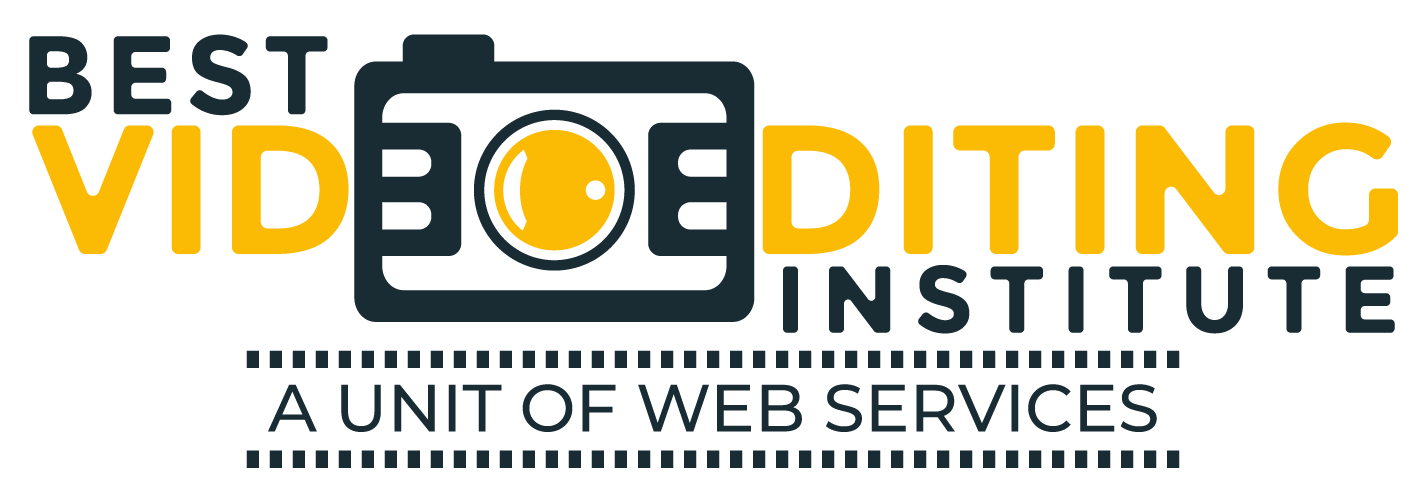| Training Mode | Regular | Fasttrack | Crash |
|---|---|---|---|
| Classroom | Online | 4 Month | 2 Month | 1 Month |
Course Description :
Learn to edit wedding videos like a pro and make your career in this fastest growing industry. Designed for students and professionals, it is an instructor-led 4 months certificate program for learning advance techniques of video editing. It covers advance video editing software such as Adobe Photoshop, Filmora and Edius Pro to bring versatility in students.
Wedding Video Editing is popularly in demand and required by every wedding films company. It offers great career opportunities to students in the industry. Thus, our instructors provide expert knowledge and in-depth understanding of the fundamentals and concepts in every facet of video editing. They take intensive practice sessions to introduce the students with the interface of each software that helps them in becoming competent in the industry.
DETAILED CURRICULUM
Wedding Videography Expert Course includes a comprehensive curriculum for theoretical as well as practical sessions. It is divided into three different modules depending upon the software. The first module covers the essentials of Adobe Photoshop which is beneficial in wedding photo as well as video editing. It includes colour toning, background modification, adjustment of layers, working in 2D and 3D artworks.
The second module covers Wondershare Filmora, complete video editing software that lets the user create out of the box videos with amazing filters, effects and titles. The third module includes one of the most professional video editing software – Edius Pro. It involves editing the clips on the timeline, managing audio and adding stunning visual effects and titles.
Adobe Photoshop
Photoshop Essentials
Overview
- Power User Shortcuts
- Creating Custom Panels for Tools
- Color Adjustment Techniques
Editing Tone and color
- Adjustment Layers
- Color Corrections
- Channel Mixer Command
- Color Replacement Techniques
- Selection Techniques
Alpha Channels
- Selections from Color Channels
- Blending Alpha Channels
- Layer
Creating and Applying Layer
- Smart Objects
- Nesting Layers Within Smart Objects
- Techniques With Blend Modes
- Fill Layers for Filter
- Working with 3D layers
2D Artwork into 3D Layers
- Bevel Effects
- Applying Textures and Materials
- Adjusting Scene
- Render Settings for Final Output
- Filter Techniques
Smart Filter Layers
- Creating texture Effects
- Multiple Smart filters
- Save File for Print
Wondershare Filmora
- Introduction
- Filmora Interface
- Trim, Crop, Rotate and Adjust Video
- Edit Audio
- Add Text
- Filters
- Use Transition
- Advanced Text Editing
- Add Overlay & Elements
- Split Screen
- Advanced Color Tuning
- Add Blur Object
- Pan and Zoom
- Freeze Frame
- Reverse Video
- Slow Motion & Fast Forward a video
- Green Screen video Edit
- Chroma Key
- Export & Render
- Add Video Over
- Render Timeline for Smooth Preview
- Use Shortcuts
- Render &
- Export to MP3
- Record PC Screen
- Rotate Recorded
- Add a Blur Background
- Add Mobile Frame
- Stabilize Video
- Watermark
- Make GIF
- Glitch Effect
- Clone
- Awesome Filters
- Add Emoji and Fireworks
- Record Custom Screen Size in Filmora
- Save File
- Export File
Edius Pro
Overview of Editing with Edius
- Introduction
- Edius System overview
- Creating a project
Setting Uo the Interface
- Setting up window layouts
- Monitor Overlays
- playback controls
- Import Media
- Importing regular media files
- Importing file-based camera media with the source browser
- Capturing form tapes
- Edius media handling
Timeline Edits
- Timeline track types and controls
- Sequences: adding clips & removing clips
- Track patching
- Moving clips in a sequence
- Timeline modes
- Trimming
Working with Audio
- Timeline based rubber banding
- Using the audio mixer
- Pen Controls and channel mapping
Effects
- Adding & adjusting transitions
- introducing the lay outer
- adding visual effect and working with effect settings
Project Management
- Consolidating your project
- Proxy mode workflow
- Autosave, Backups, restoring our project
Titles
- Overview of the Quick Titler
- Working with titles and graphics on the timeline
Outputting
- Save file
- Outputting to DVD & Files