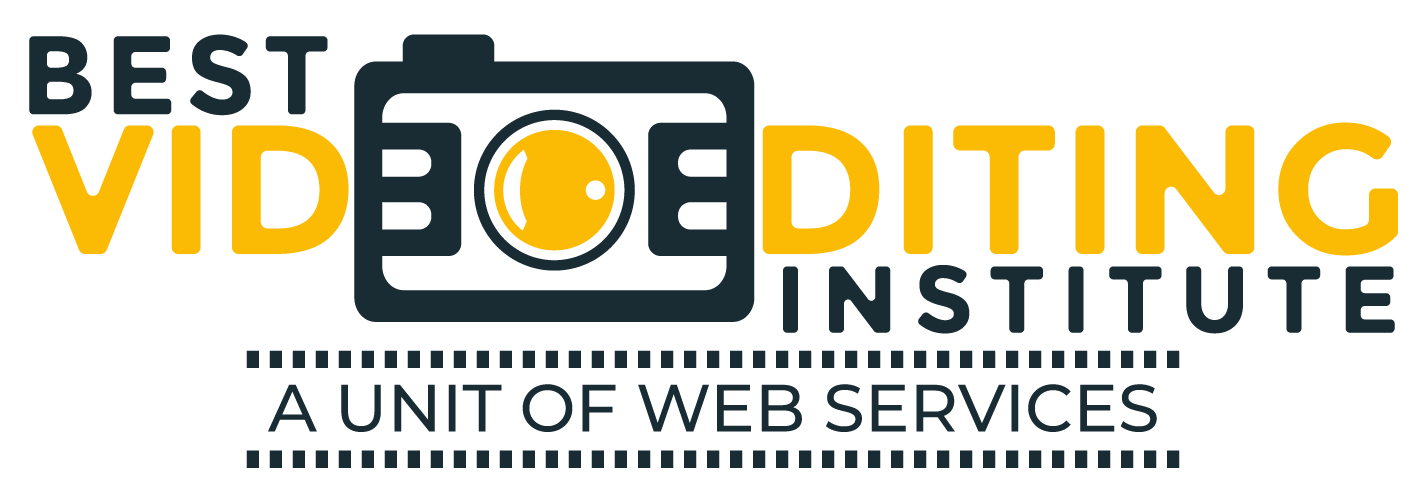| Training Mode | Regular | Fasttrack | Crash |
|---|---|---|---|
| Classroom | Online | 45 Days | 15 Days | 10 Days |
Course Description :
Learn video editing like a pro with our short – term Filmora Expert course. Suitable for students and working professionals, the certificate course can be attained through the classroom as well as online training mode. It is an instructor-led program that can be completed within 45 days in the regular program; within 10 and 15 days in fast track and crash course program.
Filmora Expert Course is a complete video editing program for those who want to enter into post-production industry. It starts from basic introductory training to advance practical sessions to boost technical and aesthetical skills of students. Our expert instructors help the students edit various clips together, creating titles and using advanced techniques to achieve the desired outputs.
DETAILED CURRICULUM
Wondershare Filmora is widely used in the industry. To make students acquainted with each and every important tool, we start the training with the software interface. Our dedicated sessions on trimming, cropping, adjusting and editing clips clear the basics of video editing in them.
The curriculum also covers advanced titles, colour toning, working in split-screen, freezing frames, modifying backgrounds, etc. In addition, it also includes reversing the video clips, adding external objects and graphics and working with applying different filters and transitions.
- Introduction
- Uses
- Filmora Interface
- Trim, Crop, Rotate and Adjust Video
- Edit Audio
- Add Text
- Filters
- Use Transition
- Advanced Text Editing
- Add Overlay & Elements
- Split Screen
- Advanced Color Tuning
- Add Blur Object
- Pan and Zoom
- Freeze Frame
- Reverse Video
- Slow Motion & Fast Forward a video
- Green Screen video Edit
- Chroma Key
- Export & Render
- Add Video Over
- Render Timeline for Smooth Preview
- Use Shortcuts
- Render &
- Export to MP3
- Record PC Screen
- Rotate Recorded
- Add a Blur Background
- Add Mobile Frame
- Stabilize Video
- Watermark
- Make GIF
- Glitch Effect
- Clone
- Awesome Filters
- Add Emoji and Fireworks
- Record Custom Screen Size in Filmora
- Save File
- Export File
CAREER OPPORTUNITIES
Filmora Expert is a complete beginner and advanced level course. After its completion, students can obtain decent job opportunities in the industry and work as: