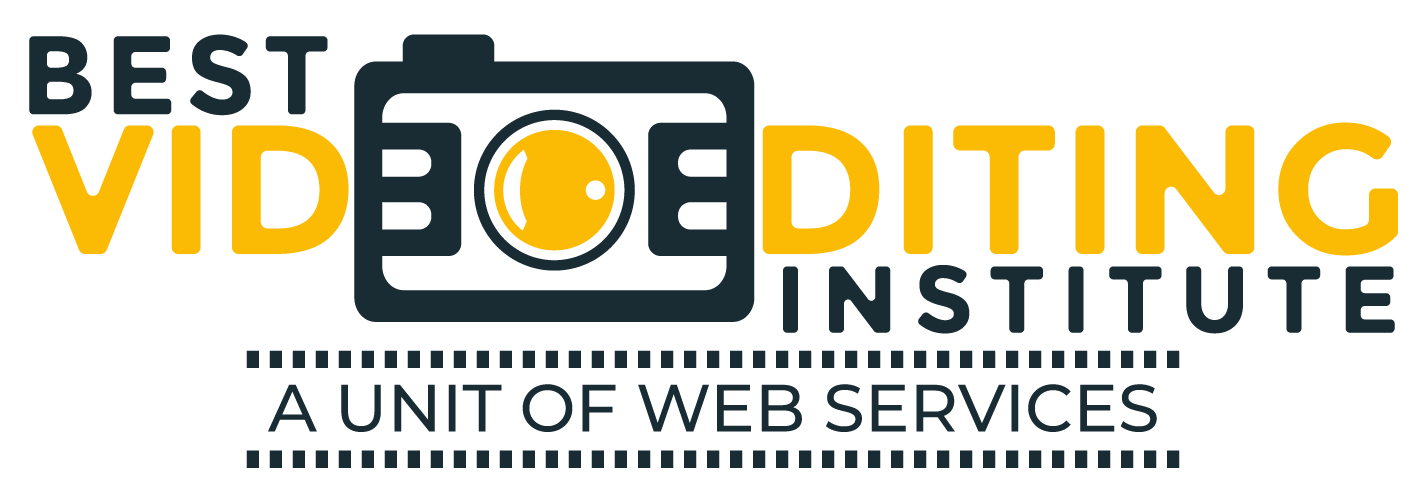| Training Mode | Regular | Fasttrack | Crash |
|---|---|---|---|
| Classroom | Online | 45 Days | 15 Days | 10 Days |
Course Description :
Adobe Premiere Pro is a short – term video editing course offered by the best institute for video editing training in North Delhi. Designed by our industry expert, Adobe Premiere Pro is a 45 days certificate course suitable for working professionals and students. The course aims to help the students in learning to edit clips from scratch with special effects, titles and color grading.
Adobe Premiere Pro is non – linear video editing software demanded by the industry for creating advanced and high-quality films. Thus, the course is focused on imparting in-depth knowledge of the software interface, unique tools and technique.
The instructor-led program helps the students in learning and polishing their skills to use out of the box ideas to create an impactful video. In addition, they tap into their imaginative world by aiding them to build 2D animated and motion graphic pictures.
DETAILED CURRICULUM
Adobe Premiere Pro is a practice-based certificate course. It covers all the fundamentals, basic and advance concepts that the students encounter in the phase of post-production. The short- term course starts with a basic understanding of the project, sequence, clips and different formats. To enrich the learning capabilities of the students, it focuses on the software’s interface, importing and organising footage, editing in timeline, etc.
To enhance the editing skills of the students, the curriculum of the course also focuses on working with audio, refining the project with transitions and special effects and working on the green screen. It is also intended to make them learn about the color corrections, embedding animated images and other objects and exporting the project in a complete HD video.
Introduction
- Settings in Premiere video files: Formats, codecs
- and video standards
- The video editing workflow
- Understanding projects, sequences, and clips.
The Premiere Interface
- Workspaces in Adobe Premiere The Source, Program,
- Project and Sequence panels
- Watch a quick edit from beginning to end
- The Tools Panel and the audio meters
Importing and organizing your footage
- Importing single and multiple files and folders
- Adding metadata to clips
- Using the Media Browser
- Creating subclips
Basic Editing Skills
- Creating a new sequence using your clips settings
- Previewing your clips in the Source
- Three-point and drag-and-drop editing
- Working with different image formats
Editing in the Timeline
- Rearranging clips in the timeline
- Understanding tracks and using track select
- Ripple and roll edits
Working with audio
- Setting correct audio levels
- Mixing audio and changing volume over time
- Cleaning bad audio with the Equalizer
Refining your project with effects and titles
- Adding transitions
- Keying (Blue/Green screen)
Color Correction
- Fixing common problems with footage
- Adding creative color treatments
- Speeding up your editing with Adjustment Layers
Resizing and animating images and video
- Basic Motion Controls
- Using keyframes to animate zooms and pans
- Working with logos and photographs
Exporting your project
- Making life simple with Presets
- Web exports for YouTube, Facebook, Twitter and Instagram
- Exporting for PC and MAC playback
- High-quality exports
Tips and common problems
- Resetting your preferences file
- Moving and relinking source files
- The auto-save vault
CAREER OPPORTUNITIES
Adobe Premiere Pro is one of the most demanded software in the post- production industry. It opens up various job opportunities in the advertising, marketing, entertainment and corporate industry. After the completion of the course, students can work as a: