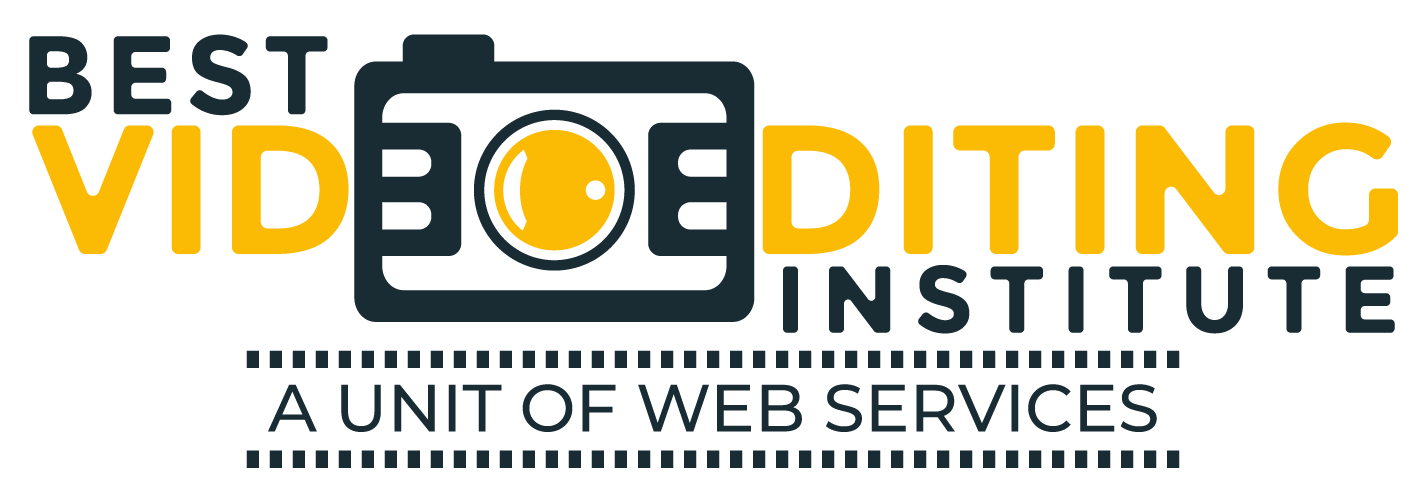| Training Mode | Regular | Fasttrack | Crash |
|---|---|---|---|
| Classroom | Online | 45 Days | 15 Days | 10 Days |
Course Description :
Learn to create innovative motion graphics, digital visual effects and compositing with our short- term Adobe After Effects course. Designed by the best institute for video editing training in Delhi, the certificate course can be completed within 45 days through the classroom as well as online training mode. It helps the students in creating stunning digital motion effects with the technical and creative capabilities.
Adobe After Effects plays a major role in the post-production process which requires an advance level of embedding artistic effects. Our instructor-led short- term course makes the students capable styling 2D footage in 3D space. To help them develop skills as a motion designer, our instructors focus on the software interface and teach them a variety of 2D and 3D tools for VFX projects.
DETAILED CURRICULUM
Adobe After Effects works on different layers to create composites and amazing VFX. The curriculum of the course covers basic as well as advanced concepts of learning for better understanding. With the software introduction, students get to learn about different layouts, tools and transformations used in After Effects.
The thorough practical sessions throughout the course teach the students to create animated frames, working with solid layers, shape layers and styles. To make them proficient with 3D effects, our instructors offer dedicated sessions on working with 3D layers and 3D camera tools. They also help them achieve professional capabilities in chromakeying, lower thirds tutorials and advanced technical tips.
After Effects Introduction
- Basics Section
- Layout in After Effects
- Composition
- Footage Importing
- Tools in Ae
- Transformations
- Timeline
- Anchor Point Tip – Snapping In Creative Cloud
Animations in After Effects
- Animating Section Introduction
- Keyframes
- Position, Opacity, size , Rotation Animations
- Easy Ease – Intermediate Skill
- Text Smooth Motion
Working With Solid Layers in After Effects
- Working With Shapes and creating shapes with mask tool
- Solids Section Introduction
- Editing A Mask
- Using The Pen Tool
- Mask Animations – Basic and intermediate
Working With Shape Layers in After Effects
- Shape Layers Section Introduction
- Shape Tool Uses
- Shape Fill & Stroke
- Editing Trim Paths
- Repeater Effect and Wiggle Paths Effect
- Adding Accents
- Graph Editor Uses
- Dotted Line animation In After Effects
3D – Three Dimensions And After Effects
- 3D Layers Section introduction
- 3D uses in AE
3D Camera Tool
- Using The Camera Tool
- 3D Camera
- 3D
Layer Styles
- Layer Styles Section Introduction
- Layer Style – Drop Shadow, Inner Shadow, Glow, Bevel and Emboss, Overlays, stroke,
Chromakeying in After Effects
- Green Screen Section( Chromakeying) Introduction
- Green Screen Basics
- Adding Background in green screen
- Cropping, color correction, Wrap Up in Green Screen
Uses and Working With Visual Effects & Presets
- Effects Section Introduction
- Text – Preset Animations
- Advanced Effect – CC Page Turn, Fractal Noise
- How To Make Stars – CC Star Burst
- Radial And Linear Wipe Effects
- Color Correction in AE
Lower Thirds Tutorials
- Lower Thirds Section Introduction
- Create A Clean Center Lower Third + Project Files
- Call Out Titles and Clean Lower Thirds
Advanced After Effects Tips
- Advanced Tips Section introduction
- Working With Adobe Premiere Pro
- Working With Adobe Photoshop
- Replace Layers In After Effects
CAREER OPPORTUNITIES
Adobe After Effects course enhances the compositing and blending capabilities of students. It gives a powerful edge to their career in the post-production, multimedia, entertainment and the advertising industry. After the completion of the course, students can work as: